You can pay your property tax online using an eCheck, a credit or debit card, or PayPal. You will immediately receive an emailed receipt. Please note if you are located outside the United States you will need to contact the
Payments made online by 11:59 p.m. Central Standard Time on January 31 are considered timely.
Paying online
- Go to the Travis County Tax Office shopping cart.
- Search for your account using your name, street address, or account number or six-digit billing number found on your bill.
- Click "Add to Cart."
- Click "View Cart."
- Select your payment type. You will be directed to Government Payments - EZNETPAY.
- Provide your email address and proceed with the checkout process.
Payments accepted
eCheck
- Funds must be from a U.S. bank account
- Costs $1 to use
Credit and debit cards
- Credit cards (Visa, MasterCard, American Express, and Discover)
- Debit cards (Visa and MasterCard)
- Convenience fee of $3 (for balance under $100) or 3% (for balance over $100) added to card payments
Banks may have daily limits or may automatically decline large internet payments for security purposes. If you receive a declined payment notice, contact your credit card company or banking institution.
PayPal and PayPal Credit
- Convenience fee of $3 (for balance under $100) or 3% (for balance over $100) PayPal payments
- PayPal credit offers financing options for qualified property owners
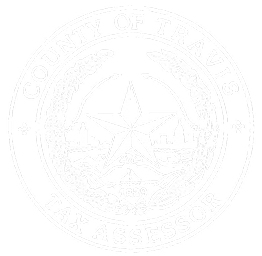 Travis County Tax Office
Travis County Tax Office